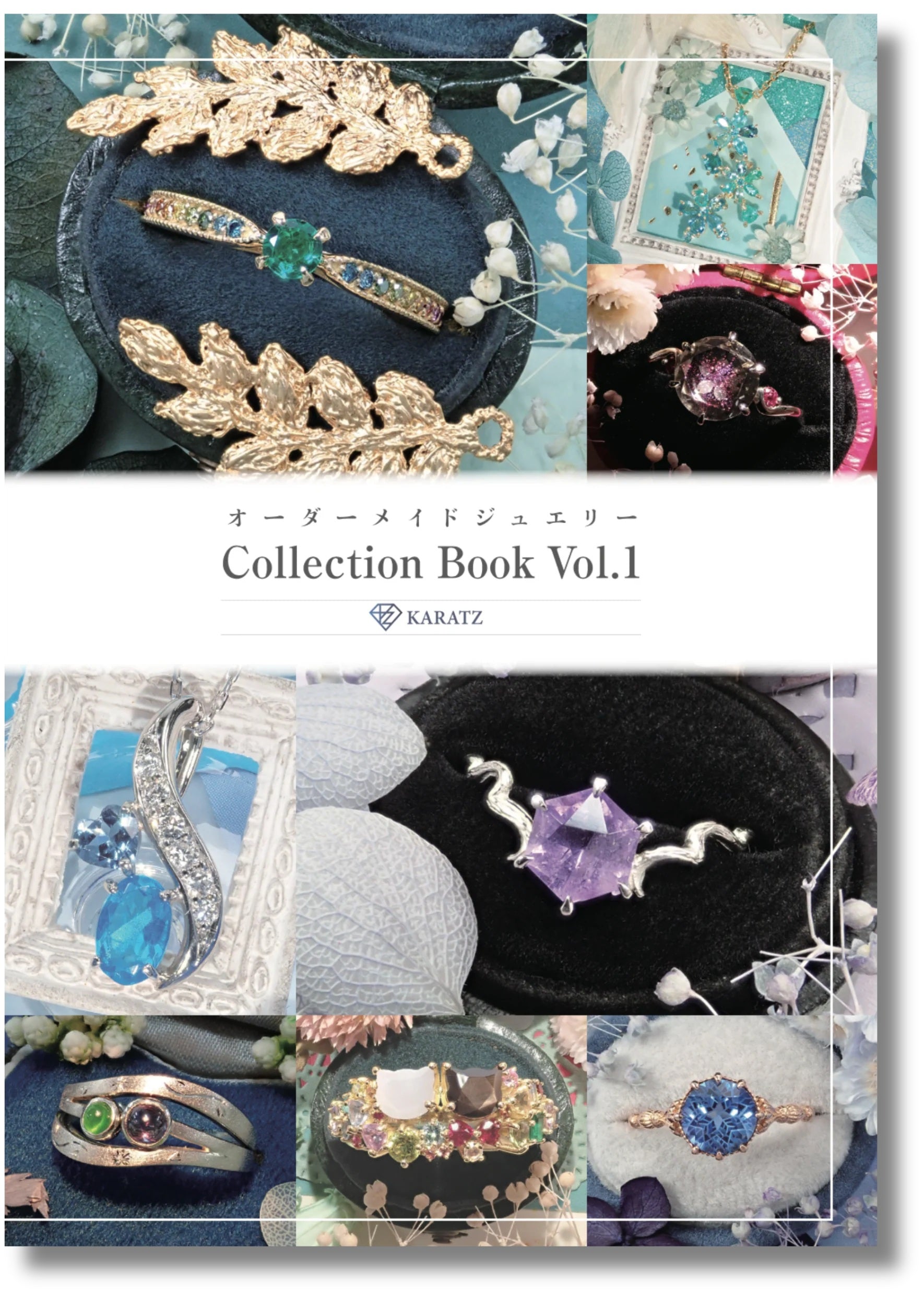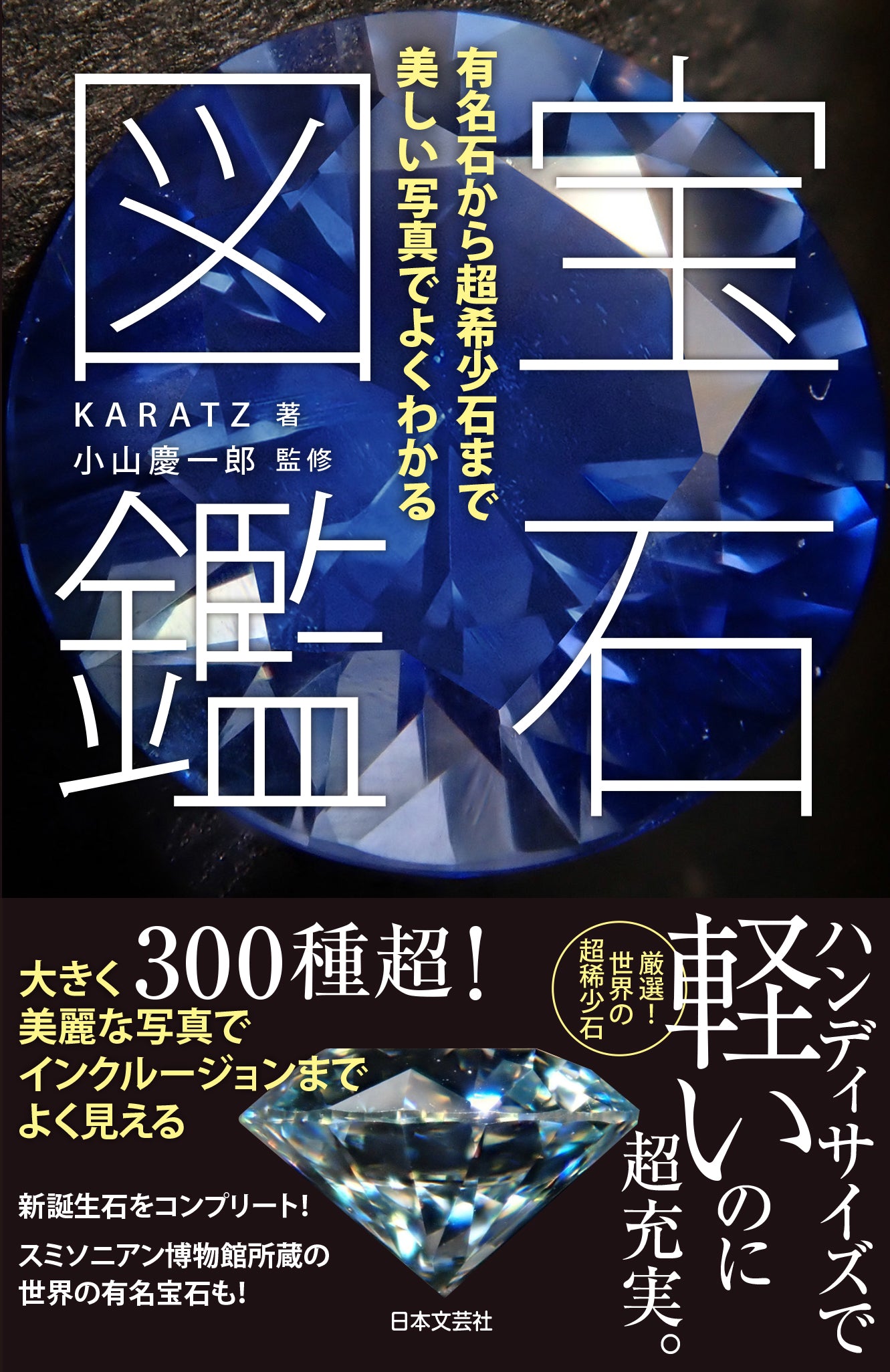[Notice] "Favorites List" Renewal
Thank you very much for your continued patronage of the Caratz Store.
We have recently revamped the "Favorites List" feature.
In the Favorites List, you can view your favorite products in a list just for you. Please feel free to use it to manage products you are considering purchasing, or as an album to collect your favorite loose stones.
How to add a favorite
1. Click the "Add to Wishlist" button on the product page 
2. Select the list you want to add the product to and add it to your favorites

What you can do with your favorites list:
・View your favorites list Click the ♡ mark in the upper right corner of the site to open your favorites list.

- Arrival notification: You will receive an email notification when an item you have added to your list arrives in stock.
If you add a product that has a specified sales start time, you will receive an email once the sale begins, so please make use of this feature.
・Delete a favorite list Open the favorite list you want to delete and click the mark on the far right. Click the word "Delete list" that appears at the bottom of the page and select "Delete list."

- Change the name of your favorites list
You cannot directly edit the name of a favorites list.
Open the favorites list you want to rename and click the mark on the far right. Click the word "Duplicate List" that appears at the bottom of the page, enter the name you want to change, and select "Save a copy."

If you have any other features you would like to see added or any comments, please contact us via chat.
Please make use of this when shopping at the Caratz Store.
We look forward to your continued support of Carats Store.